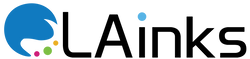Understanding Printer Connectivity: USB, Wi-Fi, and Bluetooth Options
In today's digital age, printers have become an essential part of both home and office setups. With the evolution of technology, printer connectivity options have also advanced, providing users with greater flexibility and convenience. Among the various connectivity options available, USB, Wi-Fi, and Bluetooth stand out as popular choices, each offering unique benefits and considerations.
USB (Universal Serial Bus) connectivity is a traditional yet reliable option for connecting printers to computers. Utilizing a USB cable, users can establish a direct and stable connection between their device and the printer. This method ensures fast data transfer speeds, making it ideal for printing large documents or high-resolution images. Additionally, USB connections are typically plug-and-play, requiring minimal setup effort.
Wi-Fi connectivity has revolutionized the way printers interact with devices. By connecting to a wireless network, Wi-Fi-enabled printers enable users to print from any device connected to the same network, including smartphones, tablets, and laptops. This wireless functionality eliminates the need for physical cables, offering greater flexibility in printer placement within a home or office environment. Furthermore, Wi-Fi Direct allows for direct printing from compatible devices without the need for a traditional network connection, enhancing convenience and accessibility.
Bluetooth connectivity offers another wireless printing option, particularly popular for mobile devices. By pairing a Bluetooth-enabled printer with a smartphone or tablet, users can effortlessly print documents and photos directly from their mobile devices. Bluetooth connections are characterized by their simplicity and ease of use, making them an attractive option for individuals seeking a hassle-free printing experience. However, it's essential to note that Bluetooth printing may have limitations in terms of range compared to Wi-Fi connectivity.
When choosing the right printer connectivity option, it's essential to consider factors such as convenience, versatility, and compatibility with existing devices. While USB connections offer stability and high-speed data transfer, Wi-Fi and Bluetooth provide wireless convenience, allowing for seamless printing from various devices.
For individuals seeking a straightforward and reliable printing solution, USB connectivity remains a solid choice. With its plug-and-play functionality and fast data transfer speeds, USB-connected printers are suitable for users who prioritize stability and performance.
On the other hand, Wi-Fi connectivity offers unparalleled flexibility, allowing users to print from anywhere within the same network. Whether it's printing from a desktop computer in the office or a smartphone in the living room, Wi-Fi-enabled printers cater to the diverse needs of modern users. Additionally, features like cloud printing further enhance the convenience of Wi-Fi connectivity by enabling remote printing from anywhere with an internet connection.
For those who value mobility and convenience above all, Bluetooth connectivity emerges as an attractive option. With Bluetooth-enabled printers, users can print directly from their smartphones or tablets without the need for a Wi-Fi network. This feature is particularly beneficial for individuals who frequently print from mobile devices or require on-the-go printing capabilities.
Conclusion:-
printer connectivity options such as USB, Wi-Fi, and Bluetooth offer distinct advantages depending on the user's preferences and requirements. Whether it's the stability of USB, the flexibility of Wi-Fi, or the mobility of Bluetooth, each option provides a unique printing experience tailored to different needs. By understanding the capabilities and considerations of each connectivity method, users can make informed decisions when selecting the right printer for their home or office.