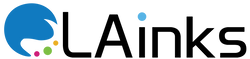Tips To Pick a Wireless Printer
We continue to use the printer at both homes and offices. This is the digital age and our reliance on electronic devices is on the rise. At the same time, more people believe in going green as well which is all the more reason for them to use mobile devices, tablets, Laptops, etc. There are many types of printers hence it is often hard to decide. Wireless printers are increasing in popularity especially due to the extensive use of mobiles. This article provides more information on how to choose the best wireless printer for your needs.
Top Selling Products
1. HP 962XL (3JA03AN) High Yield Black Remanufactured Ink Cartridge
2. Epson 98 (T098120) High Yield Black Remanufactured Ink Cartridge
3. Brother TN221/TN225 Replacement Toner Cartridges 4PK (1ea. BCMY) Combo
4. Canon 120(2617B01AA) Black Replacement Toner Cartridge
5. Samsung MLT-D101S Black Replacement Toner Cartridge
Tips To Buy a Wireless Printer

- Budget: Defining your budget early helps you filter the printers and reduce the hassle. A printer that is cheaper upfront can be very expensive to run with high costing cartridges and high maintenance as well. Verifying the cost of the cartridge, its page yield, and the cost of maintenance can help you find one based on the budget. However, it is not a good idea to buy a printer solely on the cost since there are several other factors to consider.
- Inkjet or laser: There are many types of printers, however, two of the most popular ones are inkjet and laser. The inkjet printers tend to be less expensive however the cartridges cost more. The opposite is true for laser printers. An inkjet printer is an ideal choice when it comes to high-quality graphics and full-color pictures. On the other hand, a laser printer is best when it comes to high-volume printing. Laser too offers good quality color and black & white prints.
- Type of printer cartridges: Consumers have several options when it comes to buying a printer cartridge which vary in quality and price. The users can choose between OEM, compatible ink, and remanufactured cartridges. The OEM ones are the ones made by the printer manufacturer themselves and tend to be of good quality at the same time cost high as well. The compatible ones tend to cost a bit less and are manufactured by other firms; they too offer fairly good quality. The remanufactured ones cost a great deal less and print good quality too. These are essentially OEM cartridges, that are recycled, professionally cleaned, and refilled.
- Quality of printer: The quality of the printer which is measured in DPI (Dots per inch) or resolution. The higher the resolution the better the image quality.
- Support: Verify the quality of support offered by the printer manufacturer as well.
- Security: Wireless printers are prone to hackers, thus it is important to verify the security by doing some research first.
- Features: There is also the option of buying one with multiple features, hence the other features offered by the device like copying, scanning, etc.
LAinks.com is an eCommerce store that provides remanufactured cartridges for a wide range of printers like Brother, Epson, Lexmark, Samsung, and many more. It is advisable to buy a printer of your choice and use a more environmentally friendly and cheaper option for printer ink by opting for the remanufactured one.
Summary
There are many options when it comes to buying a wireless printer; however, it is important to consider various factors like quality, cost of cartridge, security, features, etc. The type of printer you chose should be based on the quality of the printer you require, number of features you need and budget. It is possible to keep the cost of ink cartridge low by opting for a remanufactured cartridge from LAinks.com.