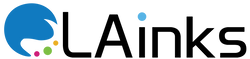Tips For Cleaning and Maintaining Ink Cartridge Contacts
Proper maintenance of ink cartridges is essential for ensuring optimal print quality and extending the life of your printer. One crucial aspect of ink cartridge maintenance is cleaning and maintaining the contacts. Ink cartridge contacts are the metal terminals located on the cartridge and inside the printer that establish the electrical connection. Over time, these contacts can accumulate dirt, ink residue, or debris, which can affect the printer's ability to communicate with the cartridges. Here are some helpful tips for cleaning and maintaining ink cartridge contacts.
- Power Off and Unplug: Before starting any cleaning or maintenance procedures, make sure to power off your printer and unplug it from the electrical outlet. This will ensure your safety and prevent any potential damage to the printer or ink cartridges during the cleaning process.
- Remove the Cartridges: Carefully remove the ink cartridges from the printer following the manufacturer's instructions. It is important to handle the cartridges with care and avoid touching the contacts or print head nozzles.
- Inspect the Contacts: Take a close look at the contacts on both the ink cartridges and inside the printer. Look for any visible signs of dirt, ink residue, or debris. If you notice any buildup, it's time to clean the contacts.
- Cleaning Solution: Prepare a cleaning solution by mixing isopropyl alcohol and distilled water in a 1:1 ratio. Avoid using tap water or other cleaning solutions, as they may contain impurities that could damage the contacts.
- Cleaning Process: Moisten a lint-free cloth or cotton swab with the cleaning solution. Gently wipe the contacts on the ink cartridges and inside the printer, using light pressure. Be careful not to bend or damage the contacts. Avoid touching the print head nozzles or other sensitive components.
- Dry Thoroughly: After cleaning, allow the contacts to dry completely before reinstalling the ink cartridges. It is crucial to ensure that no moisture remains on the contacts, as it can lead to electrical issues or ink smudging.
- Reinstall the Cartridges: Carefully reinsert the ink cartridges back into their respective slots, following the correct orientation. Ensure they are securely seated in the printer.
- Printer Maintenance: In addition to cleaning the ink cartridge contacts, regularly perform routine maintenance procedures recommended by the printer manufacturer. This may include print head cleaning, alignment, or calibration. Following these maintenance tasks will help optimize the printer's performance and prevent potential issues.
- Avoid Touching Contacts: To prevent unnecessary contact contamination, avoid touching the cartridge contacts or allowing them to come into contact with any foreign objects or substances. Handle the cartridges by the edges to minimize the risk of accidental contact.
- Regular Cleaning Schedule: It is advisable to incorporate ink cartridge contact cleaning into your regular printer maintenance schedule. Depending on your usage and environmental conditions, cleaning every few months or whenever you notice a decline in print quality is a good practice.
By following these tips for cleaning and maintaining ink cartridge contacts, you can ensure a reliable connection between the cartridges and the printer. This will help maintain consistent print quality, minimize potential errors or communication issues, and prolong the life of your ink cartridges. Remember to always refer to your printer's user manual for specific cleaning instructions and precautions.