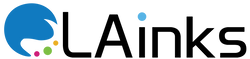Printer Hacks and Tips: Unlocking Hidden Features for Better Performance
In today's fast-paced digital world, printers remain an essential tool for both businesses and individuals. Whether you use a printer at home for occasional tasks or rely on it in a bustling office environment, there are always ways to optimize its performance and make the most out of your ink cartridges. In this blog post, we'll explore some ingenious printer hacks and tips that go beyond the basics, helping you unlock hidden features and achieve better overall efficiency.
1. Firmware Updates: The Key to Enhanced Performance
One often overlooked aspect of printer maintenance is keeping the firmware up to date. Manufacturers regularly release firmware updates that include bug fixes, security patches, and even performance enhancements. By regularly checking for and installing firmware updates, you can ensure your printer operates at its best.
2. Quality Calibration for Precise Printing
Calibrating your printer for optimal print quality is a crucial step that many users skip. Most printers come with built-in calibration tools that allow you to adjust settings such as color saturation, contrast, and brightness. Take advantage of these features to achieve more accurate and vibrant prints, especially when dealing with important documents or high-resolution images.
3. Economical Printing with Draft Mode
Save on ink costs by utilizing your printer's draft mode for less critical print jobs. Draft mode reduces the amount of ink used, resulting in faster printing and lower overall costs. While the print quality may be slightly lower, it's a great option for internal documents or tasks where perfection is not a priority.
4. Smart Ink Cartridge Management
Effectively managing your ink cartridges can significantly impact your printing costs. Consider investing in a printer that allows you to monitor ink levels. This way, you'll know when it's time to replace cartridges, preventing unexpected interruptions in your printing tasks. Additionally, using high-quality, compatible ink cartridges can provide excellent results while being more budget-friendly than their brand-name counterparts.
5. Custom Print Profiles for Specific Needs
Take advantage of custom print profiles to streamline your printing process. Most printers allow you to create profiles tailored to specific needs, such as photo printing or document production. By setting up and saving these profiles, you can avoid repeatedly adjusting settings and achieve consistent, high-quality prints with minimal effort.
6. Unleashing the Power of Remote Printing
In the era of remote work, the ability to print documents from anywhere is invaluable. Many modern printers come with remote printing capabilities that allow you to send print jobs via mobile apps or cloud services. This feature not only adds convenience to your workflow but also ensures that essential documents are ready and waiting for you when you return to the office.
7. Duplex Printing for Eco-Friendly Efficiency
Save paper and contribute to a greener environment by using your printer's duplex printing feature. This function automatically prints on both sides of the paper, reducing waste and cutting down on printing costs. It's a simple yet effective way to make your printing practices more environmentally friendly without sacrificing quality.
8. Cleaning and Maintenance: A Necessary Routine
Regular cleaning and maintenance can prolong the life of your printer and maintain optimal performance. Consult your printer's manual for specific cleaning instructions, including guidance on cleaning printheads, removing dust and debris, and ensuring proper ventilation. Neglecting these maintenance tasks can lead to reduced print quality and more frequent breakdowns.
9. Enhanced Security Measures
Printers are not immune to cybersecurity threats. To protect sensitive information and maintain the security of your network, enable password protection and encryption features on your printer. Additionally, consider implementing access controls to restrict who can use certain functions, preventing unauthorized access and potential data breaches.
10. Recycling and Proper Disposal of Ink Cartridges
Being mindful of the environment includes responsible disposal of ink cartridges. Many manufacturers offer recycling programs where you can return used cartridges for proper recycling. This not only reduces environmental impact but may also come with incentives such as discounts on future purchases.
In the words of a wise consumer, "Optimizing your printer's performance goes beyond the basic settings. It's about understanding the hidden features and leveraging them to save time, money, and resources. With a little exploration and experimentation, you can unlock the full potential of your printer."
Conclusion:-
Maximizing your printer's potential requires a proactive approach to maintenance, exploration of hidden features, and smart ink cartridge management. By implementing these printer hacks and tips, you'll not only enhance the performance of your printer but also make your printing experience more efficient and cost-effective. Stay informed, stay creative, and let your printer work at its best for you.