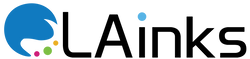Ink Cartridges and Print Speed : Factors that Affect Performance
Print speed is an important consideration when it comes to choosing ink cartridges for your printer. Whether you're printing documents, images, or other materials, faster print speeds can enhance productivity and efficiency. However, several factors can affect print speed, and understanding these factors can help you optimize performance. Here are some key factors that can impact the print speed of your ink cartridges.
- Printer Model and Technology: The printer model and its underlying technology play a significant role in determining print speed. Different printer models are designed with varying print speeds, depending on factors such as the type of printer (inkjet, laser, or solid ink), the printing method used (single-pass or multi-pass), and the number of printheads or laser beams. When selecting a printer, consider the print speed specifications to ensure it meets your requirements.
- Print Quality Settings: The print quality settings you choose can affect print speed. Higher print quality settings, such as "Best" or "High Quality," generally result in slower print speeds because they require more ink and precision. Lower quality settings, like "Draft" or "Fast Draft," sacrifice some image quality for faster printing. Adjusting the print quality settings based on the specific needs of your print job can help optimize print speed.
- Document Complexity: The complexity of the document being printed can impact print speed. Documents with intricate graphics, high-resolution images, or complex formatting require more processing power and time to render. As a result, the print speed may be slower compared to simpler documents containing only text. If print speed is a priority, consider simplifying the document or converting it to a more printer-friendly format.
- Ink Cartridge Capacity: The capacity of your ink cartridges can influence print speed. High-capacity or XL (extra-large) ink cartridges generally allow for more printing before needing to be replaced. This means fewer interruptions to replace cartridges, which can help maintain consistent print speeds, especially for large print jobs. Consider using higher-capacity ink cartridges if you frequently print in high volumes.
- Network and Connectivity: When printing over a network or via wireless connectivity, the speed and stability of your network can impact print performance. Slow network speeds or network congestion can cause delays in sending print jobs to the printer, resulting in slower overall print speeds. Ensure that your network infrastructure is robust and reliable to minimize any potential bottlenecks.
- Software and Driver Optimization: The software and printer drivers installed on your computer can influence print speed. Outdated or incompatible drivers may not fully utilize the printer's capabilities, leading to slower print speeds. Regularly check for software updates from the printer manufacturer and install the latest drivers to optimize performance.
- Printer Settings and Maintenance: Proper printer settings and regular maintenance can contribute to optimal print speed. Ensure that your printer is set to its default or recommended settings, as custom settings may impact print speed. Additionally, routine maintenance, such as cleaning printheads, aligning cartridges, and removing paper jams, can help prevent issues that may slow down printing.
By considering these factors, you can identify ways to optimize print speed when using ink cartridges. Selecting a printer model suitable for your needs, adjusting print quality settings, simplifying complex documents, using higher-capacity cartridges, ensuring network stability, updating software and drivers, and maintaining your printer properly can all contribute to faster and more efficient printing. With the right combination of factors, you can achieve the desired print speeds without compromising on print quality.