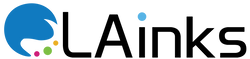Ink Cartridges and Print Resolution : Maximizing Image Quality
When it comes to printing, image quality is paramount, whether you're printing photographs, graphics, or important documents. The resolution of your prints greatly depends on the capabilities of your printer and the quality of your ink cartridges. To ensure the highest image quality and maximize print resolution, here are some tips to consider.
- Choose High-Quality Ink Cartridges: The quality of your ink cartridges directly impacts print resolution and image quality. Opt for high-quality ink cartridges from reputable manufacturers. Genuine cartridges are specifically designed to work seamlessly with your printer and provide optimal performance. They ensure consistent ink flow and color accuracy, resulting in sharper details and vibrant colors in your prints.
- Use the Correct Ink Cartridge Type: Different printers support various ink cartridge types, such as pigment-based or dye-based inks. Understanding your printer's ink cartridge compatibility is crucial for maximizing image quality. Pigment-based inks are known for their longevity and resistance to fading, making them ideal for documents and archival prints. Dye-based inks, on the other hand, offer vibrant and rich colors, making them suitable for high-quality photo prints.
- Select the Appropriate Print Settings: Adjusting your print settings can significantly impact image quality and resolution. In your printer's settings, choose the highest possible print quality setting for the best results. This option may be labeled as "Best" or "High Quality." Additionally, ensure that the paper type is correctly set to match the media you're using, as this can affect the ink absorption and overall print quality.
- Use High-Quality Printing Paper: The type of printing paper you use plays a crucial role in print resolution and image quality. Invest in high-quality photo or fine art papers specifically designed for your printer and ink type. These papers are engineered to absorb ink effectively and produce sharp details and vibrant colors. Using the right paper enhances the overall image quality and ensures accurate color reproduction.
- Optimize Image Resolution: Before printing, make sure your digital image has sufficient resolution for the desired print size. Low-resolution images may appear pixelated or blurry when printed. Aim for a resolution of 300 dots per inch (dpi) or higher to ensure optimal image quality. If you need to upscale the image, be cautious as it may lead to loss of detail. Consider using photo editing software to enhance the image sharpness and clarity.
- Perform Regular Printhead Maintenance: Printheads play a crucial role in achieving high-quality prints. Regular maintenance, such as cleaning and alignment, helps ensure that the ink is evenly distributed and accurately deposited on the paper. Follow your printer manufacturer's guidelines for printhead maintenance, including recommended cleaning cycles and alignment procedures.
- Update Printer Drivers and Firmware: Keeping your printer drivers and firmware up to date is essential for maximizing image quality. Printer manufacturers often release updates that improve print performance and address any issues that may affect image quality. Check the manufacturer's website periodically for driver and firmware updates and install them as necessary.
By following these tips, you can maximize print resolution and achieve the highest image quality possible. Choosing high-quality ink cartridges, selecting the correct cartridge type, optimizing print settings, using premium printing paper, ensuring image resolution, performing regular printhead maintenance, and keeping your printer software up to date all contribute to sharper details, vibrant colors, and overall superior print quality. With these considerations in mind, your prints will truly shine and leave a lasting impression.