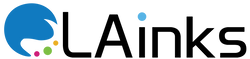Ink Cartridges and Color Accuracy : Tips for Consistent Output
When it comes to printing, color accuracy is essential, especially for professional photographers, graphic designers, and anyone who requires precise and consistent color output. Ink cartridges play a significant role in achieving accurate colors in prints, but there are several factors to consider to ensure consistent and reliable results. Here are some tips to help you maintain color accuracy with your ink cartridges and achieve consistent output.
- Use Genuine Ink Cartridges: Using genuine ink cartridges designed specifically for your printer model is crucial for color accuracy. Generic or third-party cartridges may not provide the same color quality or consistency. Printer manufacturers formulate their inks to work optimally with their printers, ensuring accurate color reproduction. Genuine cartridges are also calibrated to the printer's color management system, reducing the risk of color discrepancies.
- Calibrate Your Monitor: Before printing, it's important to calibrate your monitor. A calibrated monitor ensures that the colors you see on the screen accurately represent the final printed output. Using a color calibration device or software, adjust the brightness, contrast, and color settings of your monitor to match industry-standard color profiles. Regular calibration helps maintain color accuracy across different printing projects.
- Use Color Management Tools: Color management software and tools help maintain consistent colors throughout the printing process. Printer drivers, image editing software, and professional printing applications often provide color management settings. Configure these settings to match your intended color output, such as using ICC profiles or specific color spaces like sRGB or Adobe RGB. Color management ensures that colors are accurately translated from the digital image to the printed page.
- Perform Regular Printhead Maintenance: Proper maintenance of your printer's printheads is essential for consistent color output. Clogged or misaligned printheads can lead to color banding or inaccurate color reproduction. Follow your printer manufacturer's instructions for regular printhead cleaning and maintenance. This ensures that the ink is flowing smoothly and that the printheads are correctly aligned, resulting in consistent and accurate colors.
- Optimize Print Settings: Adjusting the print settings can make a significant difference in color accuracy. Depending on your printer model and the type of print job, you may have various settings available, such as print quality, color intensity, and paper type selection. Experiment with these settings to achieve the desired color accuracy. It's recommended to choose the highest quality print setting and select the appropriate paper type for accurate color reproduction.
- Use Color Profiles and ICC Profiles: Color profiles and ICC profiles provide color mapping information that helps ensure consistent and accurate colors. ICC profiles are specific to your printer, ink, and paper combination, and they provide instructions for color management software to interpret colors accurately. Use ICC profiles provided by the printer manufacturer or create custom profiles for your specific ink and paper combination to achieve optimal color accuracy.
- Perform Test Prints: Regularly perform test prints to evaluate color accuracy and make necessary adjustments. Print test images that contain various color gradients, skin tones, and other challenging colors. Compare the printed output to the original digital file on your calibrated monitor. If you notice any inconsistencies, adjust your color management settings or consult printer manufacturer resources for troubleshooting tips.
By following these tips, you can enhance color accuracy and achieve consistent output with your ink cartridges. Using genuine cartridges, calibrating your monitor, employing color management tools, performing regular printhead maintenance, optimizing print settings, and utilizing color profiles all contribute to accurate and reliable color reproduction. With careful attention to these factors, you can ensure that your printed images and documents accurately represent your original vision.