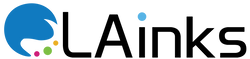How to Check Ink Levels and Replace Cartridges at the Right time ?
Running out of ink in the middle of an important print job can be frustrating. To avoid such inconveniences, it is crucial to monitor your ink levels regularly and replace cartridges at the right time. By adopting simple practices to check ink levels and staying proactive with cartridge replacements, you can ensure smooth printing operations. Here's a guide on how to check ink levels and replace cartridges at the right time.
- Use the Printer Software: Most printers come with software that allows you to monitor ink levels conveniently. Install the printer software on your computer and open the printer management utility. Look for the ink level option, which will display the remaining ink for each cartridge. Some printer software even provides notifications or alerts when ink levels are low, simplifying the process further.
- Check the Printer Display: Many printers have built-in screens that display ink levels. Navigate through the printer's menu options to find the ink level indicator. It may vary depending on the printer model, but it is typically located under the maintenance or settings section. Note that not all printers have this feature, so refer to your printer's manual for guidance.
- Physical Inspection: Some printers have transparent ink tanks that allow you to visually inspect the ink levels. If your printer has this feature, simply open the printer cover and check the ink tanks. Look for any cartridges that appear visibly low or empty. However, keep in mind that not all printers have transparent ink tanks, so this method may not be applicable in all cases.
- Test Print: Performing a test print is another effective way to check ink levels. Print a test page, which is usually available as an option in the printer software or through the printer's menu. If the test print shows faded or missing sections, it is an indication that certain ink cartridges are running low. This method provides a more accurate representation of the ink levels and allows you to evaluate print quality at the same time.
- Replace Cartridges in Advance: It is advisable to replace cartridges before they completely run out of ink. Waiting until the last moment can result in poor print quality or damage to the printer's printhead. Refer to your printer's manual for the recommended replacement procedure. Generally, you need to turn off the printer, open the cartridge compartment, remove the empty cartridge, and insert a new one. Make sure to follow the manufacturer's instructions carefully to ensure proper installation.
- Keep Spare Cartridges: To avoid unexpected disruptions, it is wise to keep spare cartridges on hand. Purchase additional cartridges when you notice ink levels getting low, or consider subscribing to automatic ink cartridge delivery services offered by some manufacturers. This way, you will have cartridges readily available when replacements are needed.
By regularly checking ink levels and replacing cartridges at the right time, you can maintain consistent print quality and avoid unnecessary frustrations. Use the printer software, the printer display, physical inspection, and test prints to monitor ink levels effectively. Stay proactive by replacing cartridges in advance and keeping spare cartridges handy. Following these practices will ensure smooth printing operations and minimize any inconvenience caused by depleted ink cartridges.