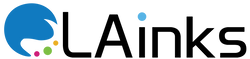All You Need to Know About Replacing Printer Cartridge
Our printers are an invaluable tool for both homes and offices. Our dependence on electronic devices is on the rise. We prefer using our mobile devices & laptops. More people are getting environmentally conscious and like to go green by using electronic alternatives and reducing reliance on paper. Printers owners cannot avoid dealing with the consumables like paper and printer cartridges. This article provides essential information to replace your ink cartridge.
Top Selling Products
1. HP 45 & 23 (51645A/C1823D) Remanufactured Ink Cartridges 3PK - 2 Black, 1 Color
2. Epson 98 (T098120) High Yield Black Remanufactured Ink Cartridge
3. Brother LC-51 (LC51) Compatible Ink Cartridges 4PK (1ea. BCMY) Combo
4. Canon 128 (3500B001AA) Black Replacement Toner Cartridge
5. Dell Series 1 (T0529) Black Remanufactured Ink Cartridge
Tips To Replace Your Printer Ink Cartridge
- Most new printers will have a display informing you that the printer cartridge needs changing. Sometimes these messages can result from a malfunction.
- Buy the correct cartridge as per your printer model. Stocking up in advance is a good idea, especially for those who rely significantly on their printer. The last thing you want is to run out of printer ink mid-way through a large printing project.
- One can buy several cartridges, like OEM, compatible ink, and remanufactured cartridges. The remanufactured ones are essentially recycled ink cartridges that are professionally cleaned and environmentally friendly.
- Unlike the other ones, remanufactured cartridges do not consume large volumes of natural resources and contribute to lowering pollution. It can be purchased from a reputed store like Lainks.com, which stocks ink for many popular brands like Lexmark, Epson, Samsung, and many more.
- It is a good practice to check your printer manual or the printer manufacturer's website to ensure you have the correct replacement cartridge for your printer.
- Make sure your printer is turned off before you begin replacing the cartridge. This will prevent any accidents or damage to the printer.
- Remove the old cartridge after opening the printer as per the instructions in the manual.
- Avoid touching the metal contacts or being exposed to the ink or toner while removing the cartridge. Extra care is necessary when the cartridge is damaged or leaks.
- Unpack the new cartridge and remove any protective tape or packaging.
- Install the new cartridge gently; avoid using force since this can potentially break your printer or cartridge.
- Close the printer cover once the new cartridge is in place, and turn on the printer.
- In the case where your printer is still showing a sign of low ink or the counter has not reset, one may have to reset the printer manually.
- Print a test page to ensure it works, and you have good-quality print.
- It is best not to dispose of the cartridge in the bin since it will end up in the landfill. Instead, recycle your cartridge.
Summary
Printer cartridges need to be replaced with care to ensure you have the right one and use the proper procedure as explained in the manual. It is a good idea to opt for remanufactured cartridges like those available at LAInks.com; it is also cheap ink.